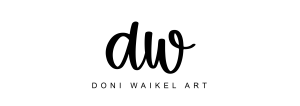Our planners are interactive PDF files, designed to work on PDF annotation device/apps such as:
– Goodnotes
– Notability
– OneNote
– Noteshelf
– ZoomNotes
– Xodo (for Android)
By default, when you open a document, you’ll be in Navigation Mode, which allows you to navigate through the pages and view the content without making any changes.
To switch to Edit Mode and start making changes to the document, tap the pencil icon to the far right of the menu bar, right next to the three dots. This action will change the menu bar to blue and bring up the toolbar at the top of the screen.
In Edit Mode, you can use various tools like the pen, highlighter, eraser, and text tools to interact with the document.